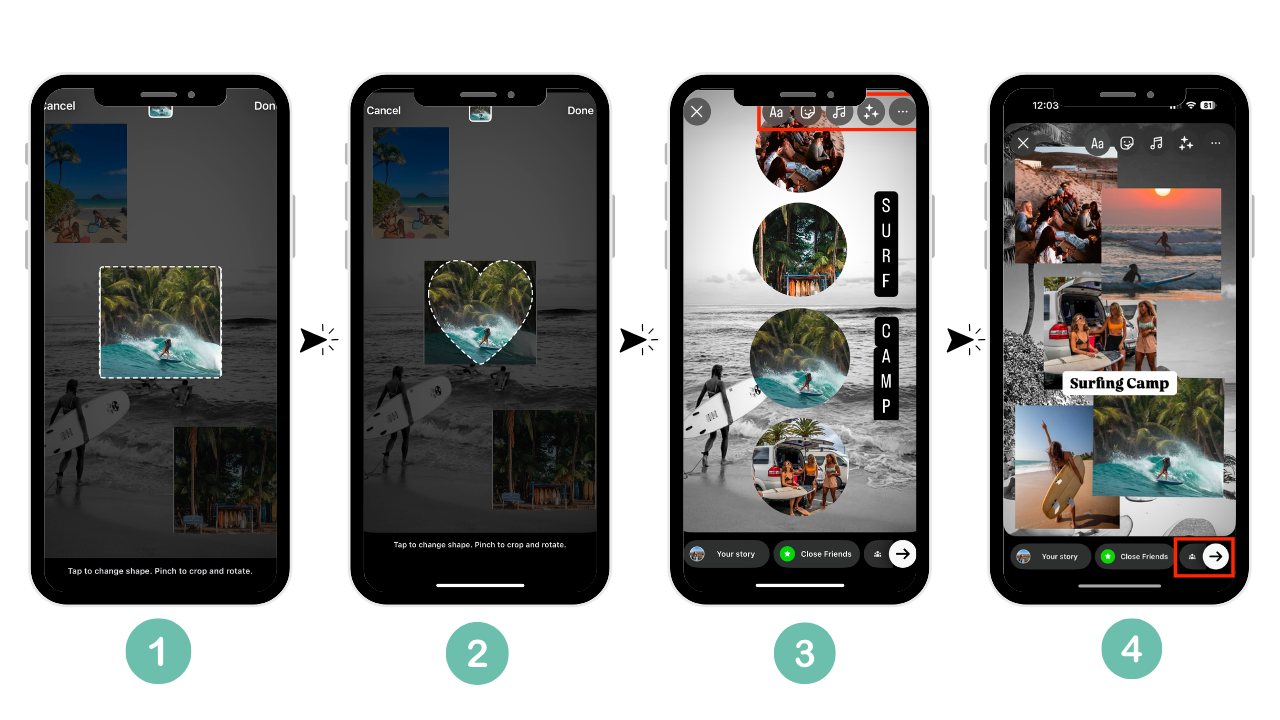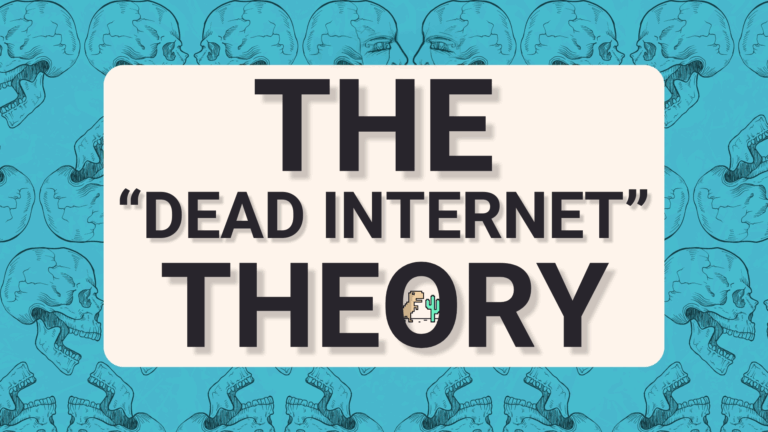Instagram’s ‘Collage Stories’ Feature: A New Way to Share Your Moments
Instagram has rolled out a brand-new feature called ‘Collage Stories’ — and it’s already getting love from users around the world. This new feature lets you create a creative story using multiple photos in one post. No need to switch apps or make edits somewhere else. It’s all there on Instagram!
If you enjoy posting fun, stylish, and eye-catching stories on Instagram, this update is for you.
In this blog, World News will explain how this new feature works, how you can use it, and why content creators, brands, and even regular users are loving it.
What Is Instagram’s Collage Stories Feature?
Instagram’s new Collage Stories feature allows you to add multiple pictures in one story frame — just like a photo collage. You can pick different layout styles and drag or drop your photos into sections of the frame.
Whether it’s a birthday celebration, a trip, or a new product launch — now you can show more in one go.
How to Use the Collage Feature
Using Instagram’s Collage Stories is very easy. Here’s a quick step-by-step guide:
Step-by-Step:
- Open Instagram and go to Stories
Swipe right or tap the plus (+) icon and select “Story”. - Tap the ‘Layout’ button
It looks like a grid and is located on the left toolbar. - Pick your layout style
Instagram gives you options like 2-grid, 4-grid, and more. - Add your photos
Tap each section to upload a photo from your phone. - Edit and style
You can still add stickers, text, music, or filters to your collage. - Share it
Once done, tap “Your Story” to post it for your followers.
That’s it! You’ve made your first Collage Story.
Why Are People Loving It?
The Collage Stories feature is great for both personal and professional use. Here’s why users — especially in India — are finding it useful:
- ✅ No need for extra apps like Canva or Layout
- ✅ Save time by sharing multiple pics in one story
- ✅ Looks stylish and organized
- ✅ Good for storytelling — show steps, moments, or highlights together
From students sharing campus memories to food bloggers posting recipes — this feature makes content look clean and classy.
Creative Ideas to Try with Collage Stories
Here are some fun ideas to get creative with Instagram’s new collage feature:
- Birthday & Festival Recaps – Show all moments in one post
- Study or Work Setup – Perfect for reels & productivity pages
- Travel Diaries – Combine beach, food, and landmarks
- Product Launches – Display product, price, and offer together
- Before vs After – Great for makeup, fitness, or home makeover pages
And the best part? It looks professional — even without editing skills!
Apps You Can Use for More Effects
While Instagram now has its own layout feature, some users still prefer more freedom. If you want to go beyond the basics, here are some apps that help:
- Canva – Templates and custom sizes
- Unfold – Clean layouts for Stories
- PicsArt – Add effects and stickers
- Adobe Express – Professional designs and brand kits
Use these apps to prepare your collage and then upload it to Instagram.
Final Words from World News
Instagram’s new Collage Stories feature is a smart and fun way to level up your content. You don’t need design skills. You don’t need third-party apps. Just a phone, some nice photos, and your creativity.
Whether you’re a student, business owner, or just someone who loves Instagram — this update makes storytelling easy and beautiful.
For more updates on the latest features from Instagram, Facebook, WhatsApp, and beyond — stay tuned to World News, your trusted source for social media trends.
✅ Bookmark worldnews.com.in
✅ Follow us on social media
✅ Stay updated with digital world tips, tricks & trends!